Current Section
Web Site Info
Getting the App
The Sport NGIN app is a free download for either the iPhone or Android platforms. The links below will direct you to online help.
Adding the MAYBA Calendar to Your iPhone
These instructions are iPhone specific. All of the steps should be done from your phone.
- Go to the Calendar page on the MAYBA website
- Select only the team tags that you want on your calendar
- Click the Subscribe to iCal Feed button
- Copy the entire URL provided for your iCal
- Go to Settings
- Go to "Mail, Contacts and Calendars"
- Click Add Account
- Click Other
- In the Calendars section click Add Subscribed Calendar
- Paste in the URL you copied
- Click Next
- Click Save
It will take approximately 1 minute before you will see MAYBA events show up on your calendar.